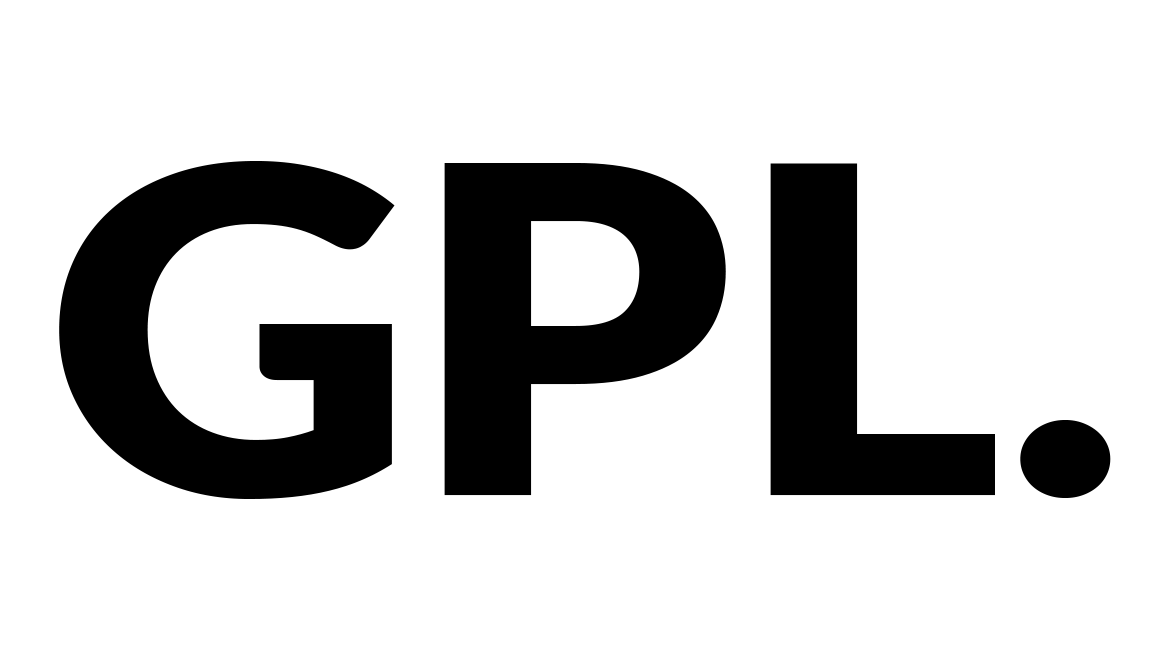CTX Feed Pro
WooCommerce Product Feed Manager Plugin with Profitable Features
CTX Feed Pro is the most optimized & error-free WooCommerce product feed manager that makes your product listing approved faster, conditionally enhances product information, filters unoptimized products and keeps your product info updated on multiple channels automatically.
Influence Customer
The first impression becomes the last impression. Products with optimized Titles increase 250% conversion rate. You must highlight the product title with relevant information so the customer can decide if the product is worth clicking. Our Product Feed Plugin – CTX Feed Pro allows you to join multiple product attributes like color, size, brand, dimension, weight, etc., with or without a separator.
Meet Any Requirements
To meet multiple channel requirements, you may require diverse custom product information to represent your products. Dynamic Attributes feature within CTX Pro Product feed generator helps you meet your channel requirements quickly while your products lack some information required by your channel or dynamically enhances product information.
Reduce Ads Cost (Filter)
It is no secret that products with incomplete information like empty descriptions, images, and prices do not perform well. When the customer clicks on a product and does not get enough information, they get confused. And the confusion makes the rejection. With this WooCommerce Product Feed Manager plugin, you can filter unoptimized products from the feed with a few clicks. That saves you lots of money on the cost of your ads.
Industry Experts Support Team
Our support engineers are a team of experts who have in-depth knowledge of CTX product feed for woocommerce and insights about the multi-channel data feed requirements. They are waiting for you on different channels to solve your issues and help you get started. Support is a top priority for us because we want to ensure the best post-purchase experience for you.
Smart Filter
The smart filter option of our WooCommerce product feed generator helps you exclude products that are missing descriptions, images, or prices. Also, you can exclude products that you don’t want to advertise or products that do not have all the information required by your marketing channel.
Advanced Filter
Exclude the non-profitable or out-of-season products you don’t want to advertise or Include only the Profitable or Seasonal products. Our CTX Product Feed Manager has high filtering options that help filter products conditionally according to product titles, price, availability of stocks, user rating, and other product attributes.
Variations
Deal with your product variations with more power. With the CTX Pro woocommerce product feed plugin, there are flexible options to choose only the variable products (Parent of the variations), default, or first or last product variations. Additionally, you can also choose a combination of both.
Auto Update
CTX Pro Best woocommerce product feed plugin automatically updates your product data feed according to your given schedule. Save you time and money by automating the process of updating your product data on multiple channels.
Expand Globally (Multi Language)
With CTX Feed Pro as a Product feed generator , you can create a multilingual product feed that will allow you to reach customers of any language and country. It’s easy to use and is compatible with the most popular multilingual plugin WPML, PolyLang & TranslatePress.
Currencies
Suppose your WooCommerce store already has a multi-currency feature, or you are thinking about it. In that case, This WooCommerce product feed manager plugin will allow you to create a product feed by specific currency effortlessly.
Multi Vendor
CTX Feed pro allows you to create a product feed for multiple or a specific vendor. Generating product feed for numerous vendors is straightforward with this Product Feed Manager plugin. Choose single or multiple vendors while creating product feeds. Support all the popular multi-vendor plugins.
Custom Template 2
Make any kind of complex XML product feed using the Custom Template 2 (XML).